|
Let’s Tell A Story! If you know my LivBit work, you know how much I love reading and creating stories online. My LivBits are intentionally “low tech”--just me and my selfie-style video talking about great books. But, recently, I had the chance to try out the AR app 3DBear, and I discovered how to jazz up my video creations in really unique ways. This ****MIGHT**** be translation for me adding A LOT of sharks into my LivBits😉! I’m going to offer four “Bits” of advice on using 3DBear with your students, and most especially how you can connect kids to AR experiences that take storytelling to a whole new level of awesomeness! 1. Kids want experiences CREATING The BEST part of the 3DBear app is how easy it is for kids to customize their stories. First, you access the camera on your device. Next, take a picture of your own environment OR if you’re like me a page from your favorite book! Finally, insert fun objects from the “Thingiverse” OR customize your own 3D objects to add to your story🦈. 2. Kids can CAPTURE their thinking There’s a built in capture mode for users, so kids can narrate their scene or tell an entire story based on what they created! You can save these creations in the 3DBear public gallery and to your camera roll. Then, you can appsmash to your favorite app, like SeeSaw or Flipgrid! Kids can get loads of feedback on how to make their stories even better and also add another layer to their stories by reflecting on the creation process 😍. 3. 3D Files can become REPRESENTATIONS Did you know that whatever kids create in 3DBear, they can use as 3D files to create a representation of their story in a 3D printer???? It’s true!!!! And, it’s the most awesome thing ever!!!! So, if kids create a story about sharks, they can then print out that creation, and use it as a hands-on tool in a presentation about their story 🙌🙌. 4. 3DBear makes STORYTELLING even cooler
Kids using the 3DBear app can create, talk, and explore in really engaging ways. I love how the app doesn’t require a lot of “techiness” to make the experience amazing. I also love how easy it is for kids to create their own story OR extend a story an author has already created! There are soooooo many story entry points for kids to explore, it really doesn’t matter what kind of reader you are, it only matters that you’re the kind of reader who LOVES to create📱! I hope you’ll get started right now with an AR center in your classroom or makerspace! Try a free trial here: https://3dbear.io/freetrial If you’re nervous, put a few kids in charge of exploring the app, and learn from them because after all, #KidsCanTeachUs! So, what are you waiting for???? Get out there and make a story come alive! Get out there and create stories that make students jump for joy! Get out there and explore AR with 3DBear 🌎! Keep Reading! Keep Thinking! Keep CREATING! And, thank you for following LivBits! P.S. be on the look out in the next few days for some really JAWSOME AR LivBits using #3DBear!
4 Comments
|
Author
Hi, I'm Liv and I am super excited to share my thinking with you!
Categories
All
Archives
April 2019
|
Copyright © 2018 TheLivBits
Please Contact Us if you wish to use information, blog posts or images from Liv's site.
Please Contact Us if you wish to use information, blog posts or images from Liv's site.


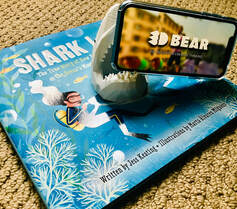
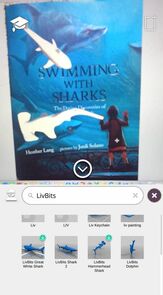
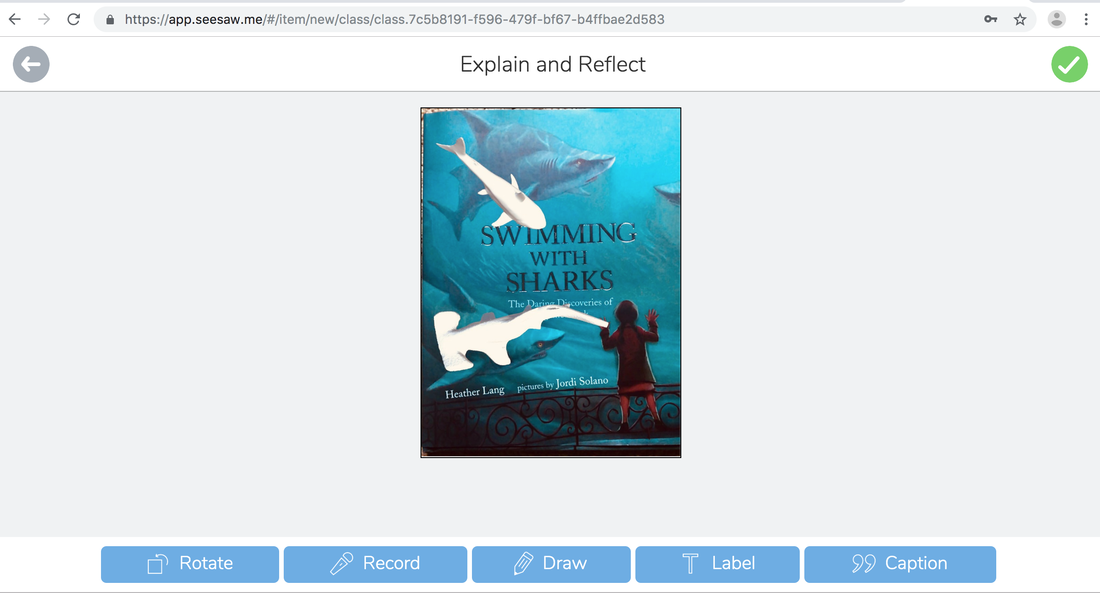
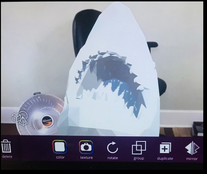
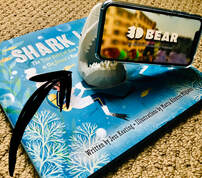
 RSS Feed
RSS Feed